





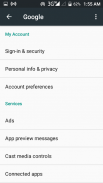



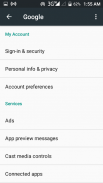



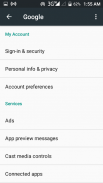



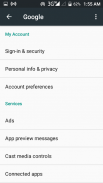

وصف لـ Google App Settings Launcher(Oreo)🍪
NOTE: If your phone has Google App Settings. You don't need this.
Update: For those who downloaded the original. This is the updated one that is now compliance to Google's new requirements. The old files has been lost that is why we can't update the existing app. So we are forced to upload a new one.
And if it does not work on your device send me an email
unspoken0623@gmail com
Some phone has removed the Google App Settings under Phone Settings. But actually it was moved to Google Play Service and you will not be able to access it via Google Play service. This app will launch Google App Settings from the Google Play service. Think of it as a shortcut.
*********
Google App Settings – 10 Features Every Android User Should Know
1. Administer your Connected Apps
Do you remember what services you have allowed to connect to your Google account? Well, In this Google Settings app page you can look for such information as well as the kind of access they have to your account. You can also disconnect any of the connected apps from your account on this page.
2. Supervise Your Google+ Account
If you have Google+ installed, then you can manage the Google+ auto-backup feature and account settings. This page consists of your Google drive storage as well. To supervise your Google+ account
3. Handle your Play Games Notifications
In the Google Settings app, you can handle Play Games notifications you want to receive from your installed Android games.
4. Manage Your Search & Now Settings
In this Google Settings page, you can enable Google Now plus its Search & Now cards feature. All the options under Search & Now cards will help you optimized your Google Now experience, by including personal results on your Google Now cards, web history, contact recognition and plenty others that you can choose from.
5. Ad Control
Google Settings also lets you reset your advertising ID (like clearing cookies from your browser) or just opt out of interest-based ads entirely. This gives you more control over the information that is sent to any advertiser serving ads to apps you use.
6. Enable App Verification To Improve Security
This is an important feature inside the Google Settings app that we believe all Android users needs to use. You can choose to verify the apps you intend to use to prevent security problems, or harmful apps from being installed. You will also receive a warning regarding potential harm on your Android device by any offending app.
7. Enable Android Device Manager Features
if you already have an Android Device Manager app installed, then these settings should already be enabled by default.
8. Enable Transfer Files Only Over WiFi For Google Drive
If you use Google Drive on your Android device, then it is probably best that you have this feature enabled to save your data plan as well as your battery life. You can enable "transfer files only over WiFi" for Google Drive in the Google Settings page.
9. Have Your Device Location Enabled
For Google and all location-tracking apps to be able to track the location of your device, you need to enable the Location feature. In the Google Settings page you can choose to enable this feature, decide on the level of accuracy, retrieve apps that request your device location and manage your location report based on your Google accounts.
10. Clear Third-Party App Data Stored Within Your Google Account
If you would like to clear all third-party app data stored in your Google account
source:
www.hongkiat.com/blog/android-google-settings-app-features/amp/
Icons made by
http://www.freepik.com from https://www.flaticon.com
www.flaticon.com is licensed by http://creativecommons.org/licenses/by/3.0/
ملاحظة: إذا كان هاتفك يحتوي على إعدادات تطبيق Google. لست بحاجة لهذا.
تحديث: بالنسبة لأولئك الذين قاموا بتنزيل النسخة الأصلية. هذا هو التحديث المحدث الذي يتوافق الآن مع متطلبات Google الجديدة. لقد فقدت الملفات القديمة وهذا هو السبب في أننا لا نستطيع تحديث التطبيق الحالي. لذلك نحن مضطرون لتحميل واحد جديد.
وإذا لم يعمل على جهازك ، فأرسل لي رسالة إلكترونية
unspoken0623 @ gmail com
أزال بعض الهواتف إعدادات تطبيق Google ضمن إعدادات الهاتف. ولكن في الواقع تم نقلها إلى خدمة Google Play ولن تتمكن من الوصول إليها عبر خدمة Google Play. سيشغل هذا التطبيق إعدادات تطبيق Google من خدمة Google Play. فكر في الأمر كاختصار.
*********
إعدادات تطبيق Google - 10 ميزات يجب أن يعرفها كل مستخدم Android
1. قم بإدارة تطبيقاتك المتصلة
هل تتذكر الخدمات التي سمحت لها بالاتصال بحسابك في Google؟ حسنًا ، في صفحة تطبيق إعدادات Google هذه ، يمكنك البحث عن هذه المعلومات بالإضافة إلى نوع الوصول المتاح إلى حسابك. يمكنك أيضًا فصل أي من التطبيقات المرتبطة من حسابك على هذه الصفحة.
2. الإشراف على حساب Google+ الخاص بك
إذا كان لديك حساب على + Google ، يمكنك إدارة ميزة الاحتفاظ بنسخة احتياطية تلقائيًا من + Google وإعدادات الحساب. تتكون هذه الصفحة من مساحة تخزين محرك Google أيضًا. للإشراف على حساب Google+ الخاص بك
3. تعامل مع إشعارات ألعاب Play
في تطبيق إعدادات Google ، يمكنك التعامل مع إشعارات ألعاب Play التي تريد تلقيها من ألعاب Android المثبتة.
4. إدارة إعدادات البحث والان!
في صفحة إعدادات Google هذه ، يمكنك تمكين Google Now بالإضافة إلى ميزة البحث في بطاقات البحث & Now. ستساعد جميع الخيارات المتوفرة ضمن بطاقات البحث & Google Now على تحسين تجربة Google Now ، من خلال تضمين النتائج الشخصية على بطاقات Google Now وسجل الويب والتعرف على جهات الاتصال والكثير من الخيارات الأخرى التي يمكنك الاختيار من بينها.
5. التحكم في الإعلانات
تتيح لك إعدادات Google أيضًا إعادة تعيين معرّف الإعلانات (مثل محو ملفات تعريف الارتباط من المتصفح) أو إلغاء الاشتراك في الإعلانات المستندة إلى الاهتمامات بالكامل. يمنحك هذا المزيد من التحكم في المعلومات التي يتم إرسالها إلى أي معلن يعرض إعلانات للتطبيقات التي تستخدمها.
6. تمكين التحقق من التطبيق لتحسين الأمان
هذه ميزة مهمة داخل تطبيق إعدادات Google ونعتقد أنه يجب على جميع مستخدمي Android استخدامها. يمكنك اختيار التحقق من التطبيقات التي تنوي استخدامها لمنع حدوث مشكلات أمنية أو عدم تثبيت التطبيقات الضارة. ستتلقى أيضًا تحذيرًا بشأن الضرر المحتمل على جهاز Android من خلال أي تطبيق مسيء.
7. تمكين ميزات مدير جهاز Android
إذا كان لديك بالفعل تطبيق Android Device Manager مثبتًا ، فيجب تمكين هذه الإعدادات افتراضيًا.
8. تمكين نقل الملفات عبر WiFi فقط للحصول على Google Drive
إذا كنت تستخدم Google Drive على جهاز Android ، فمن الأفضل أن تكون لديك هذه الميزة ممكنة لحفظ خطة البيانات بالإضافة إلى عمر البطارية. يمكنك تمكين "نقل الملفات عبر WiFi فقط" في Google Drive في صفحة إعدادات Google.
9. قم بتمكين موقع جهازك
بالنسبة إلى Google وجميع تطبيقات تتبع الموقع لتتمكن من تتبع موقع جهازك ، يلزمك تمكين ميزة الموقع. في صفحة إعدادات Google ، يمكنك اختيار تمكين هذه الميزة وتحديد مستوى الدقة واسترداد التطبيقات التي تطلب موقع جهازك وإدارة تقرير الموقع استنادًا إلى حساباتك في Google.
10. مسح بيانات التطبيق لجهة خارجية مخزنة ضمن حسابك على Google
إذا كنت ترغب في مسح جميع بيانات تطبيق الجهات الخارجية المخزنة في حسابك على Google
مصدر:
www.hongkiat.com/blog/android-google-settings-app-features/amp/
أيقونات مصنوعة من قبل
http://www.freepik.com من https://www.flaticon.com
www.flaticon.com مرخص من http://creativecommons.org/licenses/by/3.0/









